No sound from Firefox
2018/03/12
2018/02/28

Even if you play a movie such as YouTube with Firefox, there may be no sound.
In my case the version is 31.0, but the sound will not be played well in combination with Windows 7.
Naturally, the add-on necessary for movie playback is installed, and the volume is properly set in the sound of the control panel (the volume icon of the task tray).
Of course, there is no problem with IE, and sounds such as system sounds at startup and events on other programs will sound normally.
In short it is a case that suddenly "There is no sound from Firefox only" although it had not been a problem so far.
Solution
In such a case, it seems that there is a problem in how to process the cache when browsing, so it should be solved below.
Delete the following cache file from Firefox pull-down menu "Tools" -> "options" -> "details" -> "network" tab and restart Firefox. (It is not necessary to restart the PC itself)
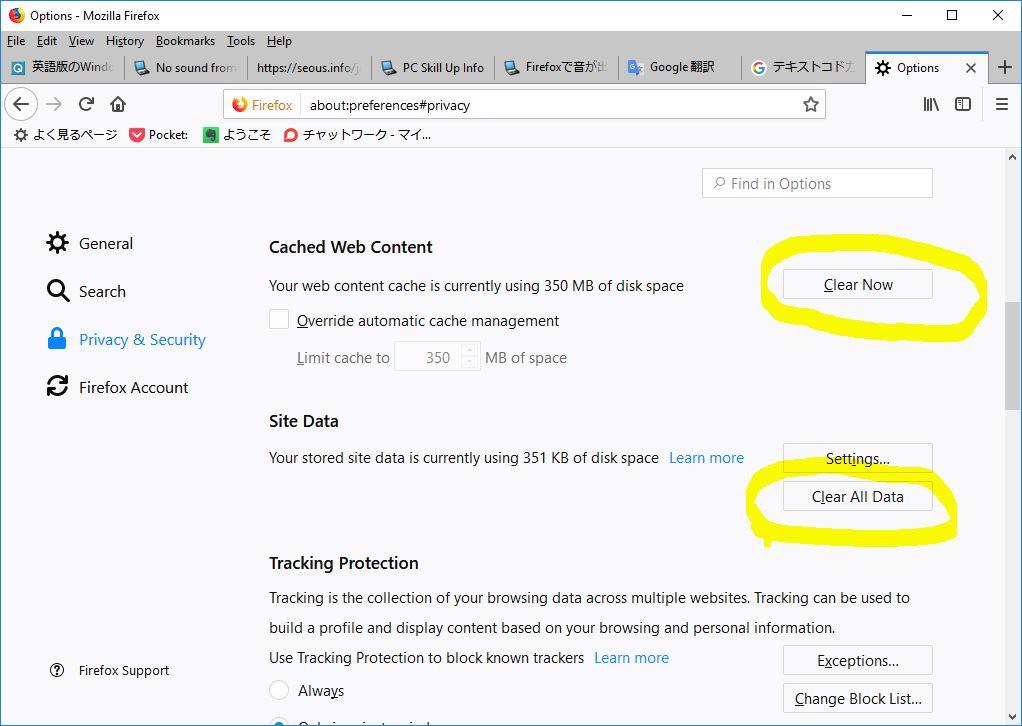
Delete cache file
* The browsing history itself is not deleted.
By the way, I have Firefox installed on Maintosh, but I have never experienced such symptoms here.



 This page is translated from Japanese to English. I'm afraid my expressions may be rude or hard to read, because I'm not so good at English. But I hope that the information on this site will be useful to everyone.
This page is translated from Japanese to English. I'm afraid my expressions may be rude or hard to read, because I'm not so good at English. But I hope that the information on this site will be useful to everyone.



